Nowadays all over the world is on the verge of change to online education. Boring and classic face-to-face trainings are left behind. Online courses are now in the foreground. Even if there are no online lessons, it is now time to use technological tools in our lessons. The most of the tools that I have introduced to you in this blog are just a step towards improving ourselves in this direction. Do not forget that these tools always exist and will be used in some way, the important thing is that we learn to use them and improve myself. If we don't use them, they will be used anyway. If we use it, we will improve the quality of our own lessons and ourselves.
The tool I will talk about in this article is the Answer garden. Get acquainted with this tool, using it will allow you to get feedback at the end of your online lessons -or face-to-face lessons as well. While giving our face-to-face lessons, I take great care to use these tools, especially by using smart boards, because my students are the students of this age and they love to use their phones instead of paper and pencil. Also, I find it more appropriate to have fun by using these instead of boring clichés and to teach by having fun.
By using Answer garden, you get instant feedback in your lessons. Just like Mentimeter, the identities of your students remain confidential, thus creating an environment where they can express themselves more easily. At least if your lecture is boring, and they can't tell you that, they post there anonymously and express their opinions. If your lesson is boring, don't forget to be angry with yourself for being boring instead of getting angry with students!
Besides feedback, you can also use it for quick brainstorming at the beginning of your lessons. You can gather quick and small ideas together. And its free!!

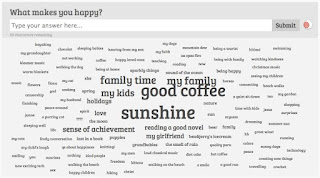

.jpeg)
.jpeg)









